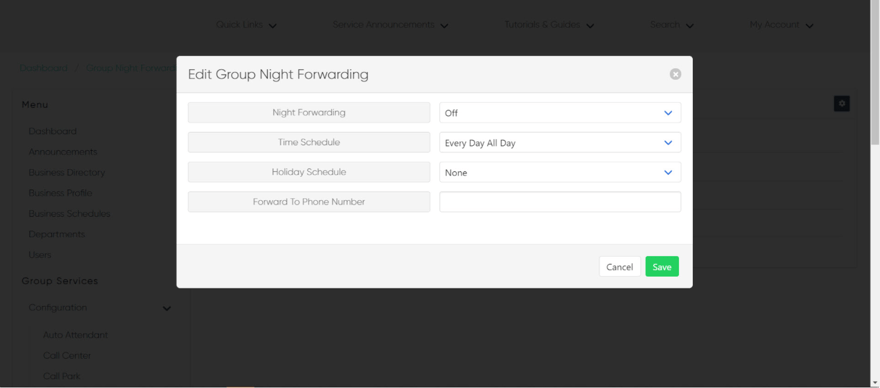Group Night Forwarding
The group night forwarding feature redirects a user’s incoming calls to a specific number outside of the group’s business hours. Administrators can enable this service, so that when external calls are received outside of business hours, they are automatically redirected to a set number. This guide reviews the steps for viewing and modifying these settings within the admin portal.
Configure Group Night Forwarding
Administrators can set up and modify call pickup groups within the admin portal. To view and modify a call park group, follow these steps:
- From the group dashboard, select Group Night Forwarding under Group Services.
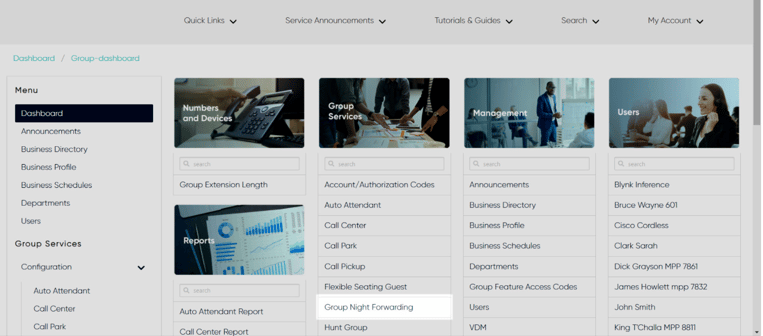
- To modify the group night forwarding settings, select the Settings icon.
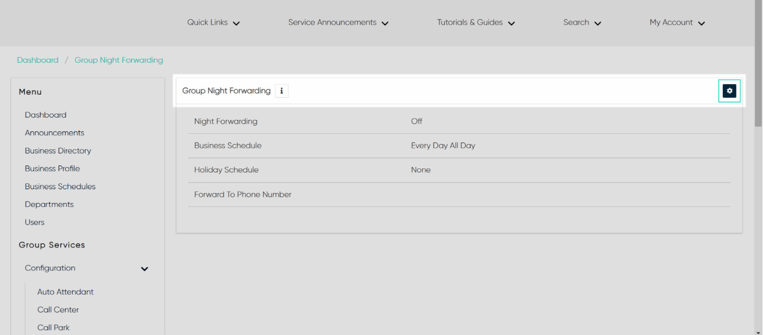
- Here you can edit the following:
-
- Night Forwarding - Enable the feature here by select Auto On, On, or Off from the drop-down menu.
- Business Schedule - Here is where you can determine the business schedule that the group night forwarding service will follow. Choose Every Day All Day or a schedule that has already been created and is available within the drop-down menu.
- Holiday Schedule - Here is where you can determine the holiday schedule that the group night forwarding service will follow. Choose None or a holiday schedule that has already been created and is available within the drop-down menu.
- Forward To Phone Number - Enter the phone number where calls will be forwarded based on the settings configured above.
4. Select Save to save your changes.