Call History
The Call History feature provides a detailed report of your missed, placed, and received calls.
- From the main dashboard, locate the menu on the left-hand side. Locate and click on Call History. Your Call History page will appear.
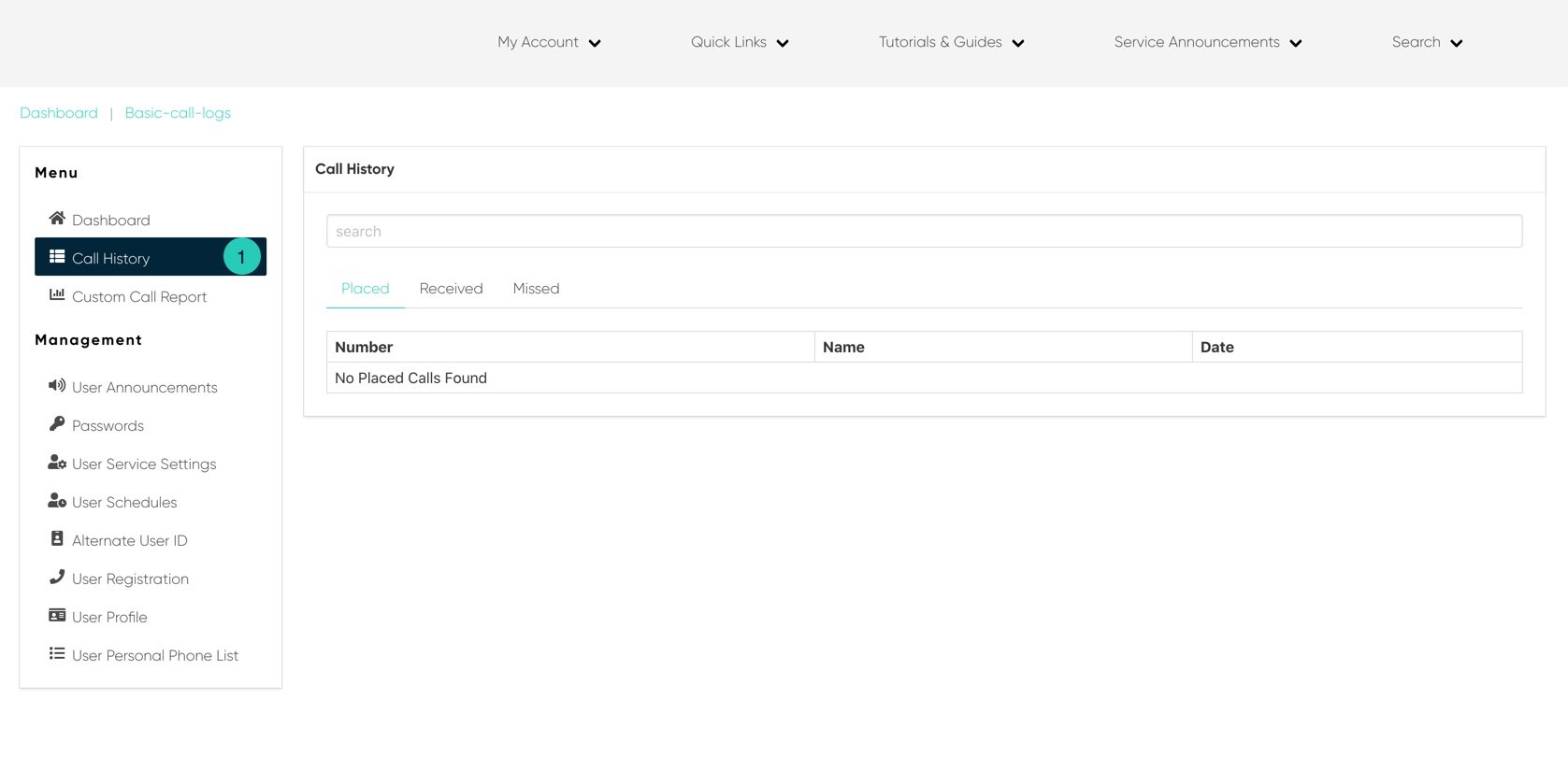
- From here, you will be able to view your placed, received, and missed calls by clicking on the corresponding tabs along the top of the table.
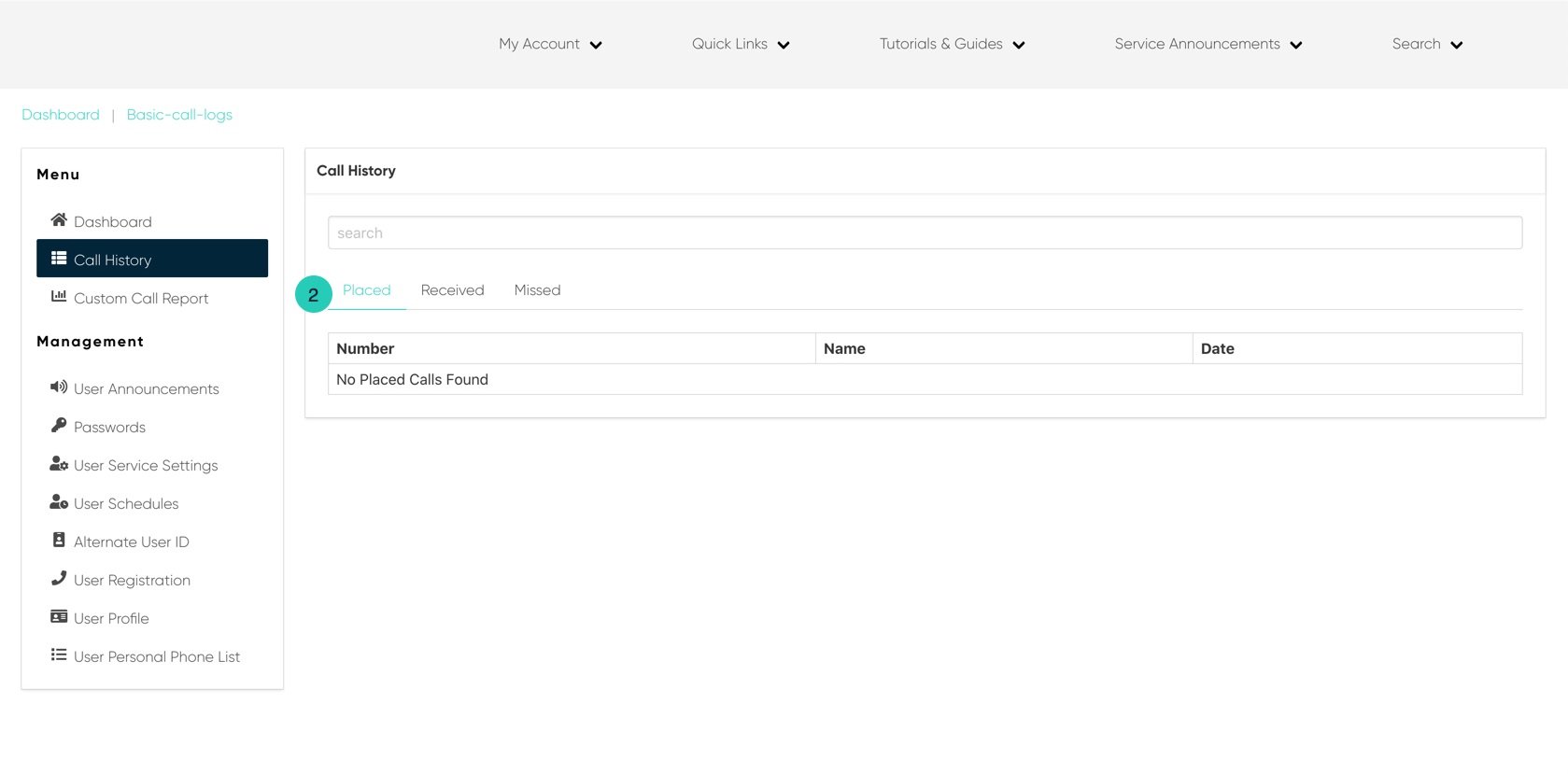
- You can also search for the name or number in the Search field. Input a name or valid number and press Enter.
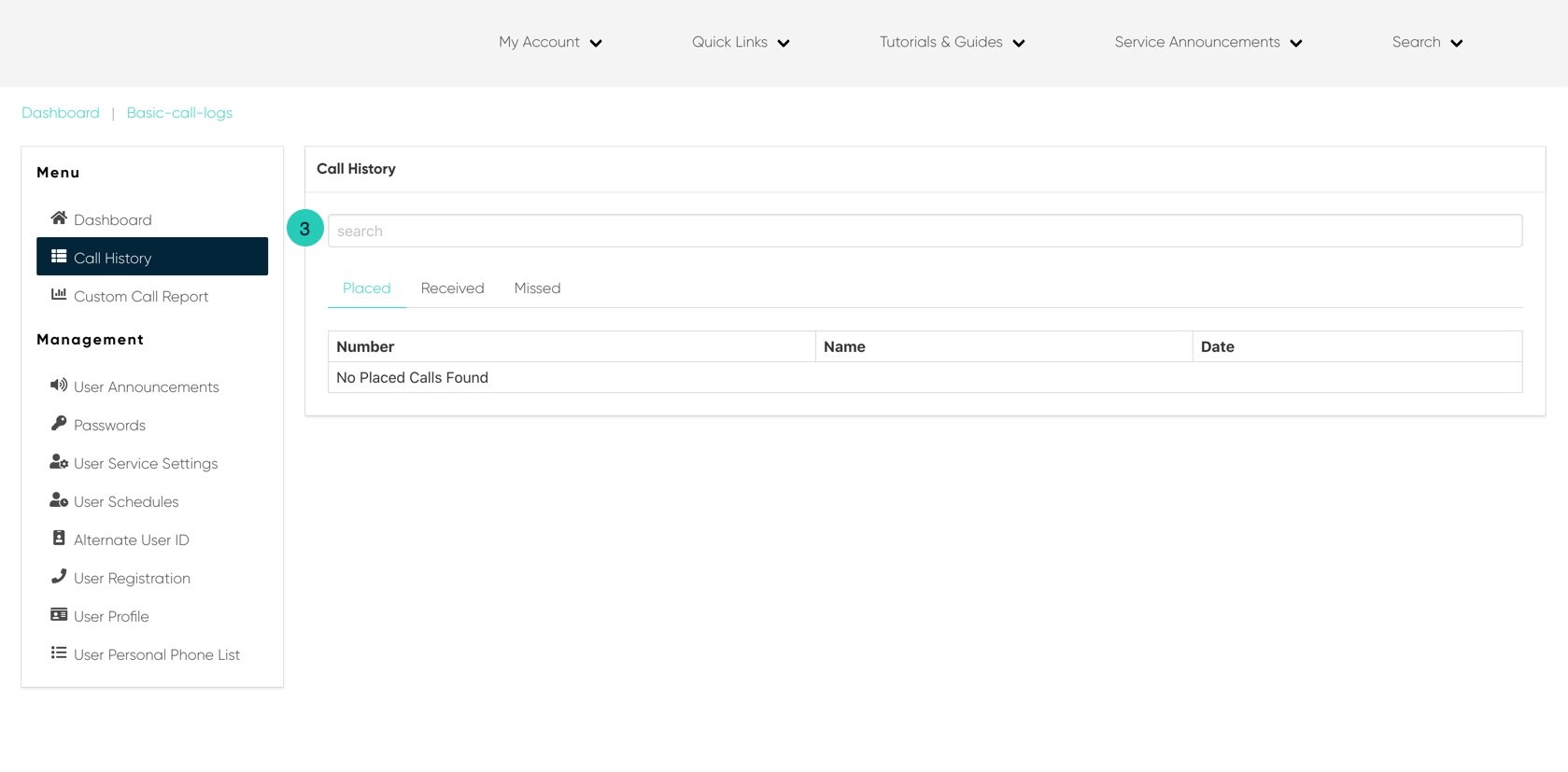
- The results will automatically populate in the Call Log table.

