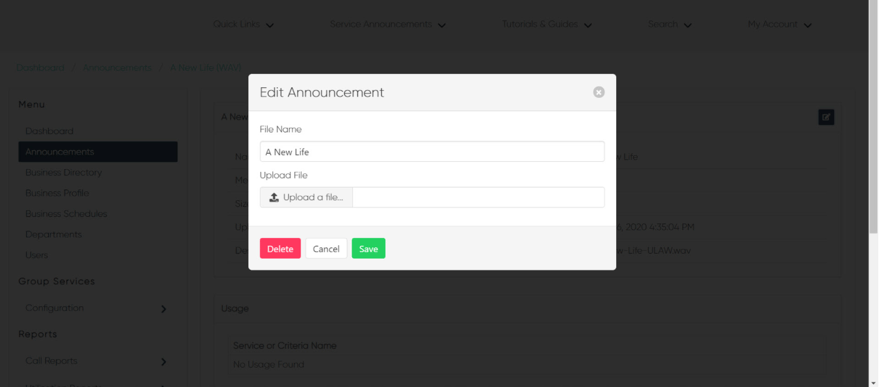Announcements
Within the admin portal is the announcement repository -- a common place where all of your custom announcements can be viewed and maintained. These announcements can be shared among multiple services. You can modify an announcement with another file while the announcement is being used by services, and you can keep an announcement on the system without it being used by a service.
An announcement must be added to the repository before it can be assigned to a service. This guide reviews the steps for adding and modifying announcements within the announcement repository of the admin portal.
Scroll to: Add an Announcement | Edit an Announcement
Add an Announcement
- From the group dashboard, select Announcements from the left-hand menu.
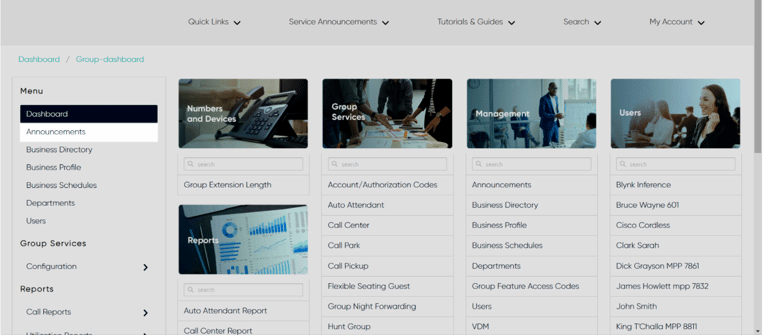
- To add an announcement, select the Plus icon.
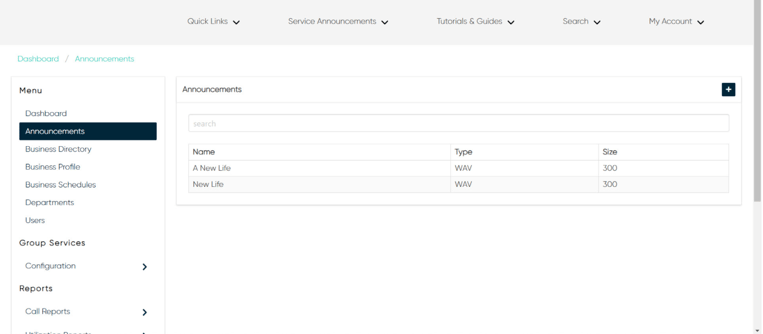
- Select the upload button and find the file to upload on your computer.
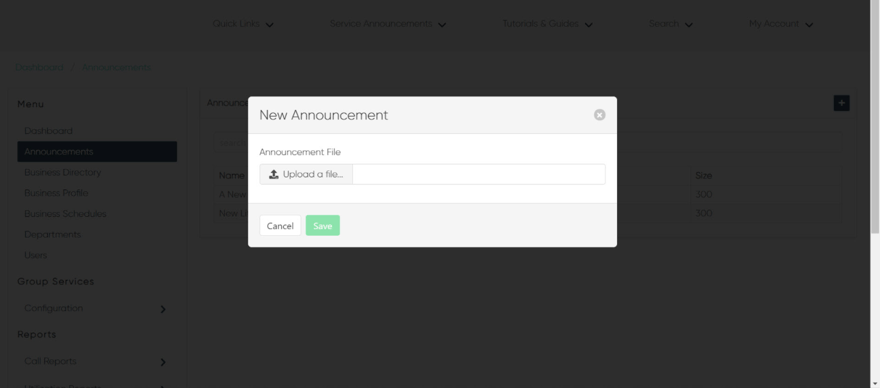
- Once selected, the File Name and Description fields appear. Enter the name and description to assign to the announcement.
- Select Save to save your changes.
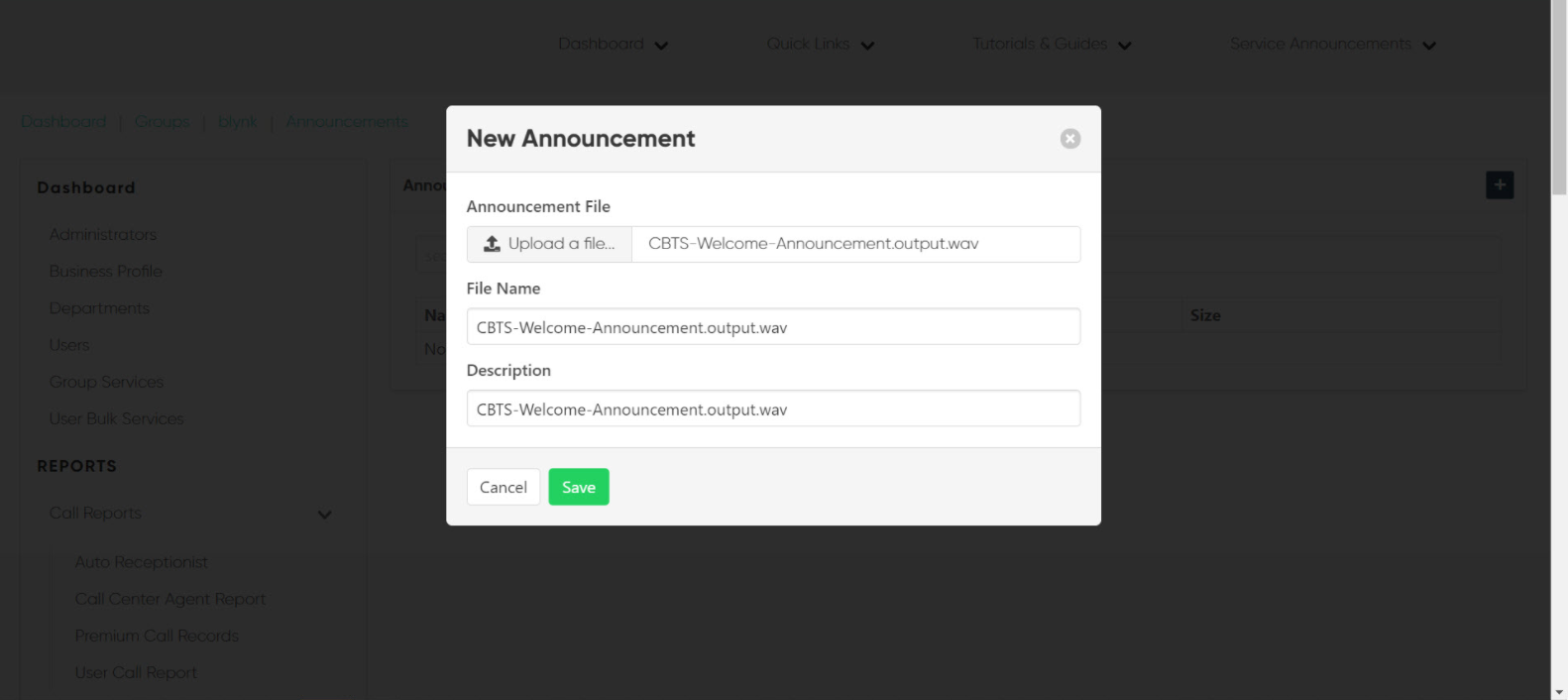
Edit an Announcement
- From the group dashboard, select Announcements from the left-hand menu.
- From here, you will see a list of the announcements assigned to the group. Select the announcement you would like to modify.
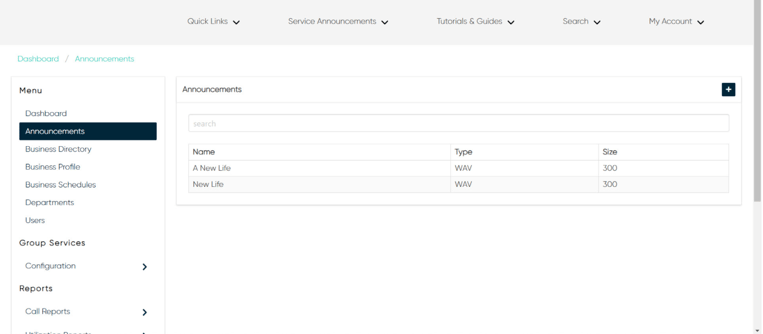
- Then select the Edit icon in the upper right corner.
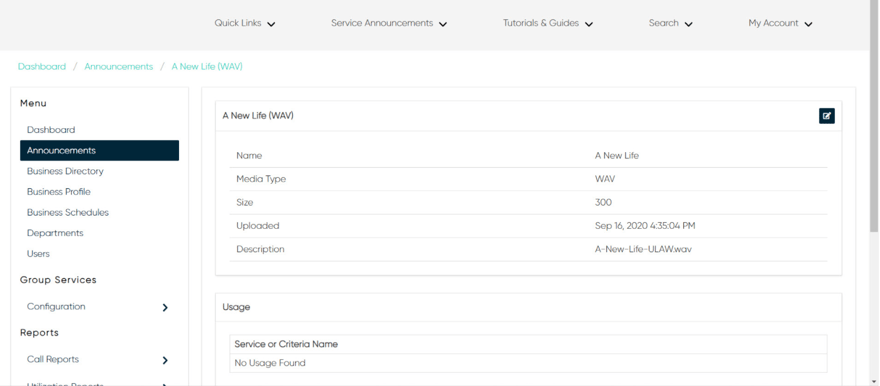
- In the Edit window you can upload a new file or delete the file.
- Select Save to save your changes.