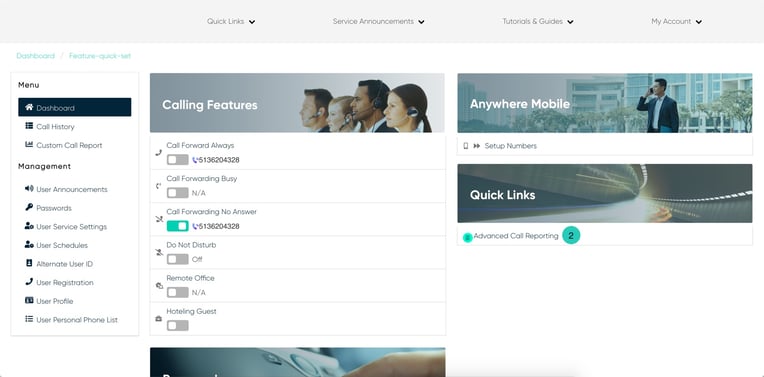Quick Links
Located on the main User Dashboard, Quick Links are provided to get you to various portals including but not limited to, Receptionist, Call Recording and Call Reporting.
To navigate Quick Links:
- From the user dashboard, Quick Links is the first drop-down tab, located on the top left above the Main Dashboard area.
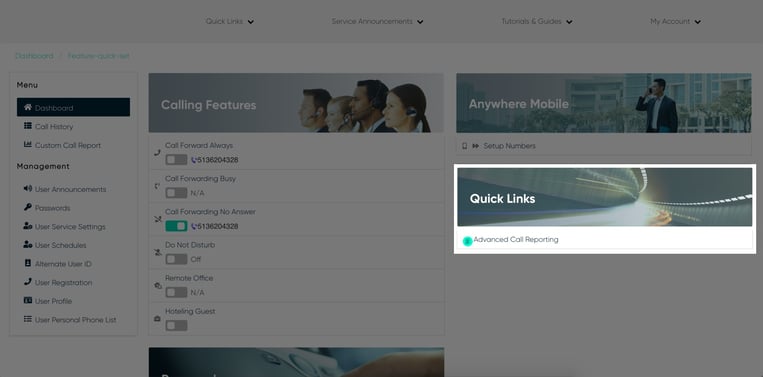
- To access the portal or support page, click on the corresponding link. For example, if you want to go to the Hosted UC Call Reporting, click on the Advanced Call Reporting link. You will be redirected to the Hosted UC Call Reporting Login Page.