Anonymous Call Rejection
Anonymous Call Rejection allows you to reject calls that have blocked the display of their number. In other words, if the caller is presented as anonymous, the call is rejected. When activated, your phone does not ring, and the caller is informed that you are not accepting calls from unidentified callers. Callers with unavailable numbers are not rejected.
- From the user dashboard, locate and click on User Service Settings.
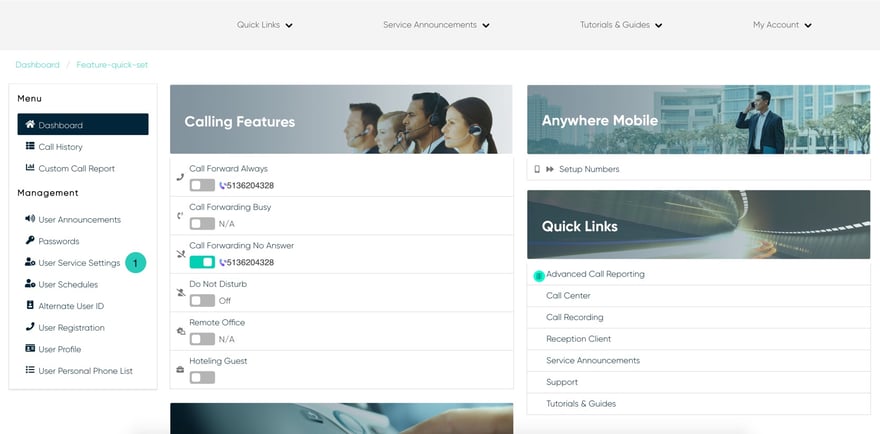
- The Services page will appear.
- Proceed to locate and click on Anonymous Call Rejection. This will give you access to the Anonymous Call Rejection configuration page.
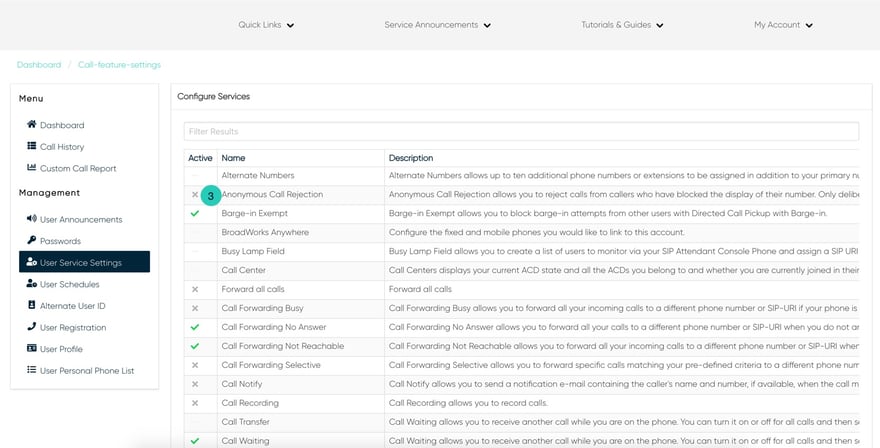
- Click on the Settings icon within the setting table.
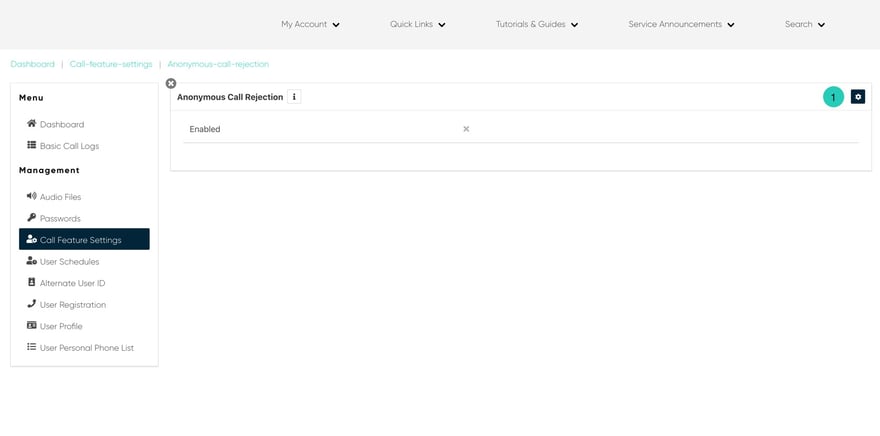
- Proceed to check the checkbox to enable this feature.
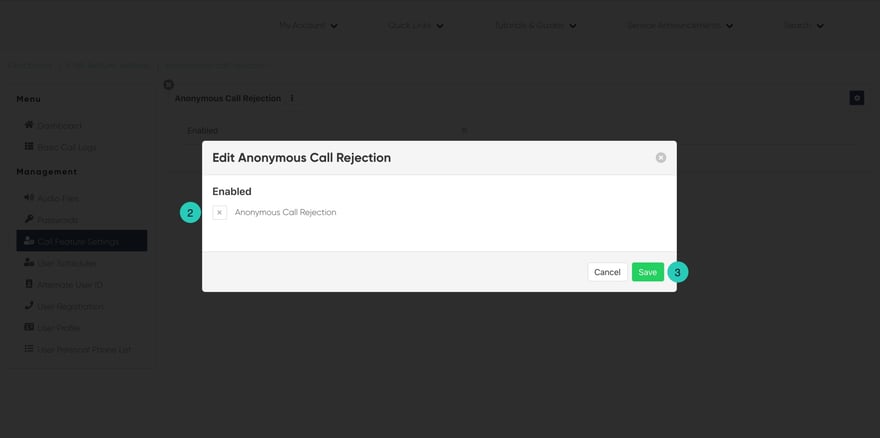
- Click Save when finished.

